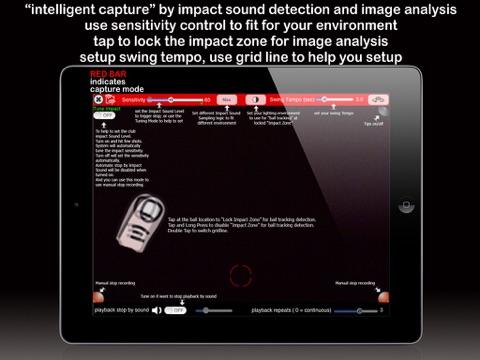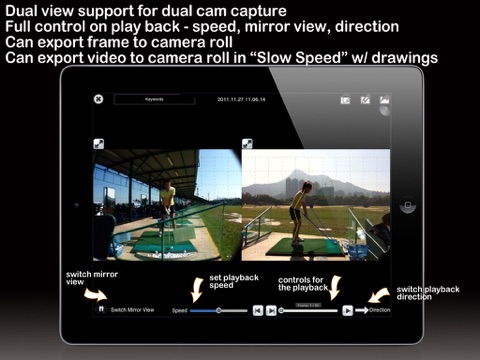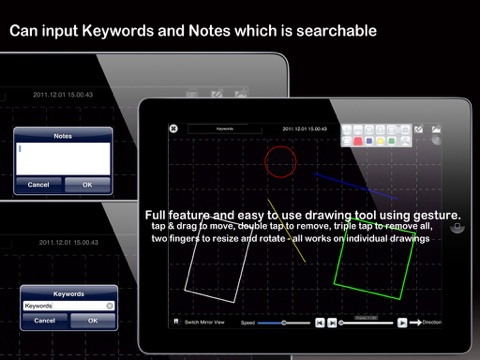★★★★★ The Only Golf Swing Capture & Analysis App That Have Dual Camera Support ★★★★★
★★★★★ The Only App that Exports Your Swing in Slow Motion With Analysis Drawings ★★★★★
★★★★★ The Only App that Captures Your Swing Automatically ★★★★★
Dont care when to start recording, you just need to stop.
This is the FREE version of our EZ Capture Pro@golf swing to let your test drive our dual camera capture and intelligent automatic capture. Try out this version to see how fast you can view the dual camera capture on your iPad 2 and the user friendly drawing tool.
In this FREE version, you CAN only:
- Capture & Automatic Playback
- Drawings and import from camera roll to compare
You CANNOT :
- Save, Export or Share
- Create Voice Over Analysis Lesson Video
- Branding
- Keywords or Notes
(native design for iPad 2 running iOS 5)
* Have you ever wanted to capture your swing?
* Have you ever wanted to capture dual views of your swing?
* Have you ever felt too shy to ask someone to record your swing?
* Have you ever wondered how you initiate your down swing?
* Have you ever refused to believe that you didn’t turn your shoulder?
* Have you ever wanted to have voice over video analysis lesson for your students and friends?
* Have you ever wanted to include your brand/logo?
"im Apps" is proud to present a truly intelligent App which helps you capture your golf swing and replays the capture instantly right after your swing finished. You can create a voice over video analysis lesson as well as including your brand/logo in all exports.
(Full Version) Features Highlight:
Capture Mode:
- "Dual Camera" support (requires iPhone 4/4S/iPad 2 to install our free version of EZ Capture Pro Client)
- capture your swing automatically at 30 frames/sec (max.) intelligently triggered by impact sound and image analysis
- provide adjustment of swing tempo and triggering sensitivity
- choose either front or back camera
- play back the captured swing instantly, automatically and repeatedly when your swing has finished
Playback Mode:
-return to capture mode automatically when automatic playback of real-time captured swing is finished
- voice over feature to create a video of the analysis lesson with your voice
- import video from camera roll or in app stored captures to compare side-by-side or overlay
- play in sync in dual views by selecting the start frame
- allow to adjust the direction and speed of playback of captured swing
- provide black and white grid lines for different lighting situation on both capture and playback mode
- save captured swing within the App or choose to export it in desired slow speed (a unique feature) to Camera Roll with drawings
- export individual frame of captured swing to Camera Roll with drawings
- analyze the captured swing with the aid of our drawing tools
- with keywords & notes for each saved capture and are searchable
Branding
- select your brand (the image) from the camera roll
- allow to place in anywhere, re-size, rotate
- all exports (frame or video) will include the brand
For tips and hints, please visit http://ezcapture.i-m-apps.com/faq.html
Please check on our channel for usage demo: http://www.youtube.com/user/imAppsdotcom/videos
For any support, please email to [email protected]